반응형
- 유니티 버전 2019.3.1f1(LTS)
- 사용 패드 MOGA XP5-X+ (Xbox)
- 문제가 있으면 기타 주의사항을 봐주세요.
- Buttons
| GamePad | KeyCode |
| A button | JoystickButton0 / Joystick1Button0 |
| B button | JoystickButton1 / Joystick1Button1 |
| X button | JoystickButton3 / Joystick1Button3 |
| Y button | JoystickButton4 / Joystick1Button4 |
| LB button | JoystickButton6 / Joystick1Button6 |
| RB button | JoystickButton7 / Joystick1Button7 |
| LT button | JoystickButton8 / Joystick1Button8 |
| RT button | JoystickButton9 / Joystick1Button9 |
| View button | JoystickButton10 / Joystick1Button10 |
| Menu button | JoystickButton11 / Joystick1Button11 |
| XBox button | JoystickButton12 / Joystick1Button12 |
| AGL, AGR buttons | - |
- Joystick, D-PAD
- Precision stick과 D-PAD는 ProjectSettings - InputManager에서 설정을 한뒤 사용한다.
- 받아와야하는 Axis와 설정은 다음과 같다.
- D-PAD
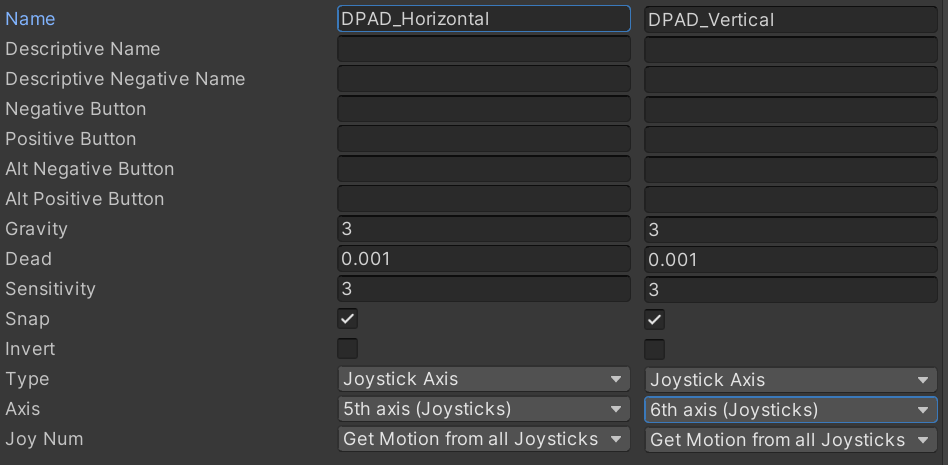
- Left precision stick
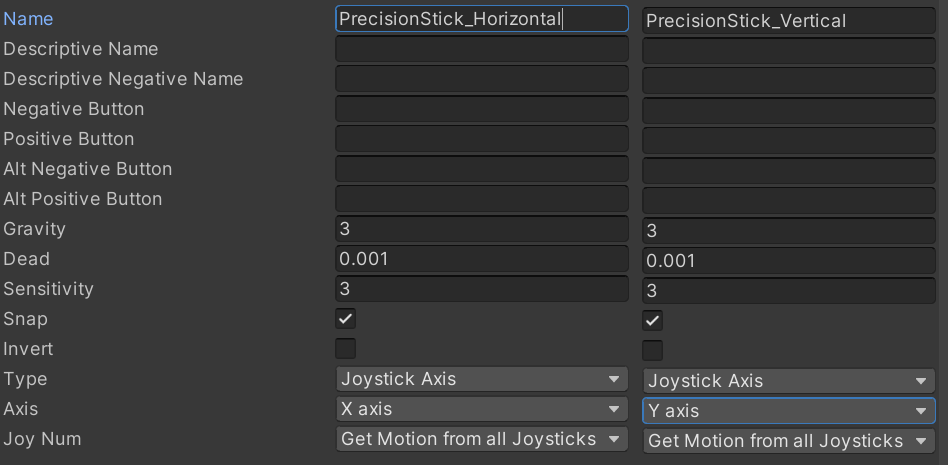
- Right precision stick

- 기타 주의사항
※ Precision stick의 값을 받아왔을 때, 값이 0이 아닌 소수점의 Positive값이 받아와지는 현상이 있었다.
- InputManager에서 해당 Axis 옵션의 Dead값을 늘려주면 된다. (필자의 패드 기준으로 0.01로 설정해서 해결)
반응형
'Develoment > Unity' 카테고리의 다른 글
| [유니티] UGUI 파티클을 사용하면서 배치를 줄여보자. (1) | 2021.07.26 |
|---|---|
| [유니티] 타일맵 팔레트 단축키 모음 (0) | 2021.06.23 |
| [유니티] dll(동적 링크 라이브러리) 빌드시 참고 (0) | 2021.05.11 |
| [유니티] Raycast를 이용해서 가변 메쉬 만들기(Circle) (0) | 2021.04.22 |
| [Unity iOS] 유니티 iOS 진동 구현 (0) | 2020.12.21 |